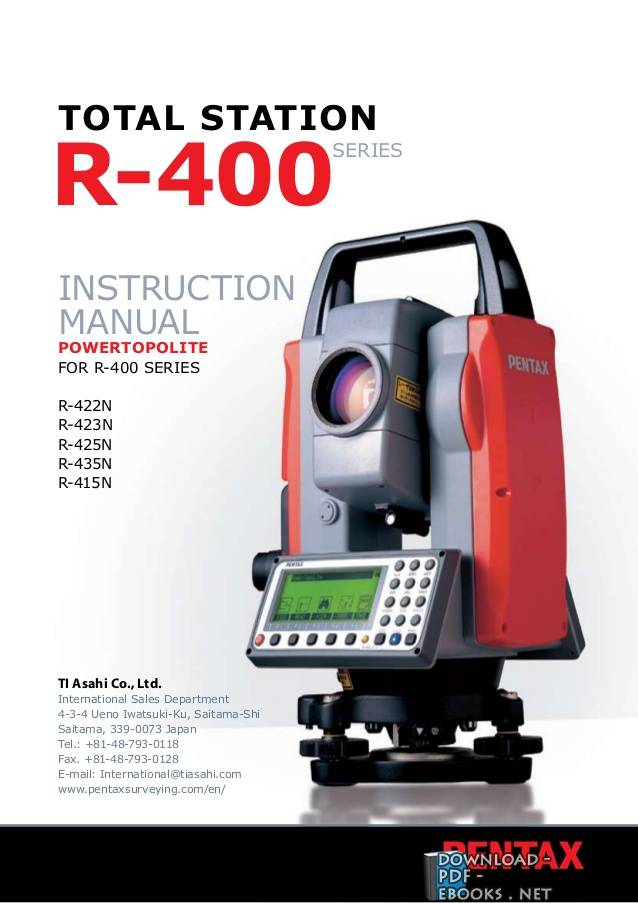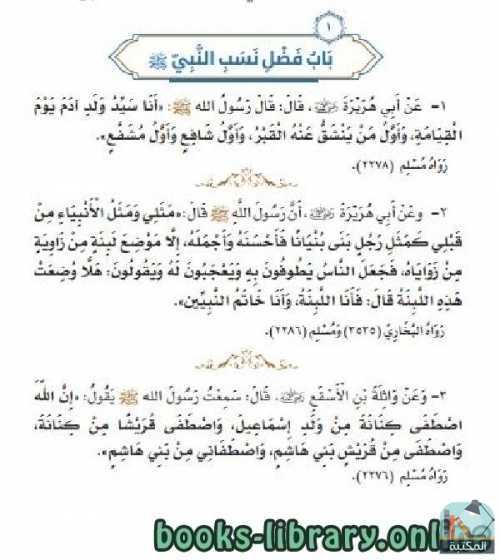[اقتباسات] 📘 ❞ Total Station Instruction manual ❝ كتاب
كتب الذكاء الاصطناعي - 📖 اقتباسات كتاب ❞ Total Station Instruction manual ❝ 📖
█ _ 0 حصريا كتاب ❞ Total Station Instruction manual ❝ 2025 manual: Station Instruction manual PowerTopoLite for R 400 Series R 400series CONTENTS GENERAL Contents 1 Exemption clause 4 Copyright 4 Display and Keyboard 5 Operation Key 5 Function 6 Display combination of MODE A or B 7 Alphanumeric Input 7 1 INTRODUCTION 8 1 1 Introduction 2 Before using the PowerTopoLite 9 2 ACCESSING POWERTOPOLITE 11 2 How to access Allocation each Function key 12 2 3 Typical keys 13 3 FILE MANAGER 14 3 Information remaining memory available Creation a new Job Selection name 15 3 by input 4 Deletion 16 3 from list search 17 3 5 All Clear 17 4 MEASURE 18 4 setup [By Rectangular Coordinates] 19 4 Point Coordinates, X, Y, Z, IH, PC 20 4 selection 21 4 Orientation 23 4 MEASRE screen 24 4 Remote, Offset, Station, H angle function 25 4 Remote Offset 26 4 28 4 Polar 29 4 TEMP, PRESS, ppm 6 30 4 7 31 2 4 8 32 4 9 & 33 4 10 34 4 11 12 IH Measurement 37 5 VIEW AND EDIT 38 5 Graphical View Create 39 5 Edit Data Code List 40 5 42 5 43 6 FREE STATIONING 44 6 Stationing more than known points two 47 7 STAKE OUT 50 7 Stake Out Line 54 7 Arc 57 7 Three point 58 7 Circle radius 60 8 CALCULATIONS 62 8 Cogo Inverse 63 8 Coordinates 66 8 Distance 68 8 69 8 Radius 70 8 intersection 72 8 line 74 8 76 8 offset 78 8 distance 80 8 82 8 2D Surface 85 8 3D volume 88 8 REM 92 8 General pictures measurement 92 9 VPM (Virtual Plane Measurement) 93 10 RDM (Remote 96 10 PH input كتب الذكاء الاصطناعي مجاناً PDF اونلاين هو سلوك وخصائص معينة تتسم بها البرامج الحاسوبية تجعلها تحاكي القدرات الذهنية البشرية وأنماط عملها إلا أنَّ هذا المصطلح جدلي نظراً لعدم توفر تعريف محدد للذكاء قسم يحتوي عن الاصظناعي مثل تاريخ بحوث الاصطناعي, فلسفة أبحاث الكثير يستخدم أسيمو أجهزة الاستشعار وخوارزميات ذكية لتجنب العقبات والتحرك الدرج الذكاء فرع من علم الحاسوب تُعرِّف الكثير المؤلفات أنه "دراسة وتصميم العملاء الأذكياء" والعميل الذكي نظام يستوعب بيئته ويتخذ المواقف التي تزيد فرصته النجاح تحقيق مهمته أو مهمة فريقه صاغ عالم جون مكارثي بالأساس عام 1956 وعرَّفه بنفسه بأنه "علم وهندسة صنع الآلات الذكية" تأسس المجال افتراض أن مَلَكة يمكن وصفها بدقة بدرجة تمكن الآلة محاكاتها وهذا يثير جدلاً فلسفياً حول طبيعة العقل البشري وحدود المناهج العلمية وهى قضايا تناولتها نقاشات وحكايات أسطورية وخيالية وفلسفية منذ القدم كما يدور جدل ماهية وأنواعه يمتلكها الإنسان
- مساهمة من: esraa
( الأحد 25 مارس 2018 ( 12:25 مساءً )) - تبليغ عن سوء استخدام
Total Station
Instruction
manual
PowerTopoLite
for R-400 Series
R-400series
CONTENTS
GENERAL
Contents 1
Exemption clause 4
Copyright 4
Display and Keyboard 5
Operation Key 5
Function Key 6
Display combination of MODE A or MODE B 7
Alphanumeric Input 7
1.2 Before using the PowerTopoLite manual 9
2.2 Allocation of each PowerTopoLite Function key 12
2.3 Typical Function keys of PowerTopoLite 13
3.2 Creation of a new Job 14
3.3 Selection of a Job name 15
3.3.1 Selection of a Job 15
3.3.2 Selection by a Job name input 15
3.4 Deletion of a Job name 16
3.4.1 Deletion from a Job list 16
3.4.2 Deletion from a Job name search 17
3.5 All Clear 17
4.1.1 Point name input 19
4.1.2 Coordinates, X, Y, Z, IH, and PC input 20
4.1.3 Point selection from the list 21
4.2 Station Orientation 23
4.3 Function of MEASRE screen 24
4.4 Remote, Offset, Station, and H. angle function 25
4.4.1 Remote 25
4.4.2 Offset 26
4.4.3 Station 28
4.4.4 H. angle 28
4.5 Station setup [By Polar Coordinates] 28
4.5.1 Point name input 29
4.5.2 IH, TEMP, PRESS, ppm and PC input 29
4.6 Station Orientation 30
4.7 Function of MEASURE screen 31
2
4.8 Offset 32
4.9 Station setup [By Rectangular & Polar Coordinates] 33
4.10 Station Orientation 34
4.11 Function of MEASURE screen 34
4.12 IH Measurement 37
5.2 Create the Rectangular Point 39
5.3 Edit the Data 39
5.4 Point Code List 40
5.4.1 Point Code 40
5.4.2 Point Code Create 42
5.4.3 Point Code Edit 43
6.2 Stationing by two known points 47
7.2 Point to Line 54
7.3 Point to Arc 57
7.3.1 Three point 58
7.3.2 Circle radius 60
8.1.1 Inverse 63
8.1.2 Point Coordinates 66
8.1.2.1 Point Coordinates, Distance and H. angle 66
8.1.2.2 Distance and H. angle 68
8.1.2.3 H. angle input 69
8.1.3 Circle Radius 70
8.1.4 Line-Arc intersection 72
8.1.5 Line-line intersection 74
8.1.6 Arc-Arc intersection 76
8.1.7 Distance offset 78
8.1.8 Point distance offset 80
8.1.9 Arc distance offset 82
8.2 2D Surface 85
8.3 3D Surface and volume 88
8.4 REM 92
8.4.1 General pictures of measurement 92
#20K
0 مشاهدة هذا اليوم#38K
2 مشاهدة هذا الشهر#26K
10K إجمالي المشاهدات- 🎁 كن أول كاتب اقتباس في هذه الصفحة واحصل على هديّة 15 من النقاط فوراً 🎁