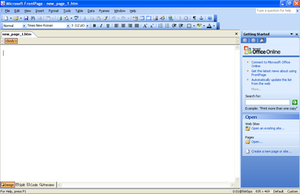📘 ❞ Microsoft front page ❝ كتاب ــ بن عبد الله يوسف اصدار 2014
كتب فرونت بيج - 📖 ❞ كتاب Microsoft front page ❝ ــ بن عبد الله يوسف 📖
█ _ بن عبد الله يوسف 2014 حصريا كتاب Microsoft front page 2024 page: Open a PDF and select the Organize Pages tool Open organize_start pdf in Acrobat DC, or open your own multi document In right hand pane, tool Note: If pane is collapsed, you can click small arrow on far to expand it Select tool Replace page You may want replace with new different version than that’s currently part of Click 2 thumbnail as Click option toolbar Browse location computer where saved sample files for this tutorial, point2point_logo_orng blck wht ai, Select Note: DC converts Adobe Illustrator ( ai) file when adds Replace page Make sure dialog looks like one below, so that you’re replacing 1 Click OK Yes prompts verify 2 كتب فرونت بيج مجاناً اونلاين قسم يحتوي لشرح مايكروسوفت أوفيس (بالإنجليزية: Office Frontpage) للمبتدئين حتى الاحتراف كان تطبيقا برمجيا لتحرير إتش تي إم إل وتصميم وإدارة مواقع الويب يطبق مفهوم ما تراه هو تحصل عليه (بالإنجليزية WYSIWYG) أنتجته شركة ميكروسوفت ضمن مجموعة للعمل نظام التشغيل ويندوز برنامج متخصص تصميم صفحات ومواقع الويب يمكن من تحرير النصوص وتنسيقها وانشاء الجداول وادارج الصور الاطارات والحدود المشتركة وغيرها يركز علي استخدام المعالجات لانجاح المهام المختلفة
-
مساهمة من: بن عبد الله يوسف
( الأحد 11 مايو 2008 ( 1:05 مساءً )) - تبليغ عن سوء استخدام
Microsoft front page
Open a PDF and select the Organize Pages tool
Open organize_start.pdf in Acrobat DC, or open your own multi-page PDF document.
In the right hand pane, select the Organize Pages tool.
Note: If the right hand pane is collapsed, you can click the small arrow on the far right to expand it.
Select Organize Pages tool
Replace a page
You may want to replace a page with a new or different version than the page that’s currently part of the PDF.
Click the page 2 thumbnail to select it as the page to replace.
Click the Replace option in the toolbar.
Browse to the location on your computer where you saved the sample files for this tutorial, select point2point_logo_orng-blck-wht.ai, and click Select.
Note: Acrobat DC converts the Adobe Illustrator (.ai) file to PDF when it adds it to the document.
Replace a page
Make sure the Replace Pages dialog looks like the one below, so that you’re replacing page 2 in the PDF file with page 1 of the Illustrator file. Click OK.
Click Yes when Acrobat DC prompts you to verify that you want to replace page 2
#12K
0 مشاهدة هذا اليوم#56K
12 مشاهدة هذا الشهر#5K
32K إجمالي المشاهدات
-
🎁 كن أول كاتب اقتباس في هذه الصفحة واحصل على هديّة 15 من النقاط فوراً 🎁