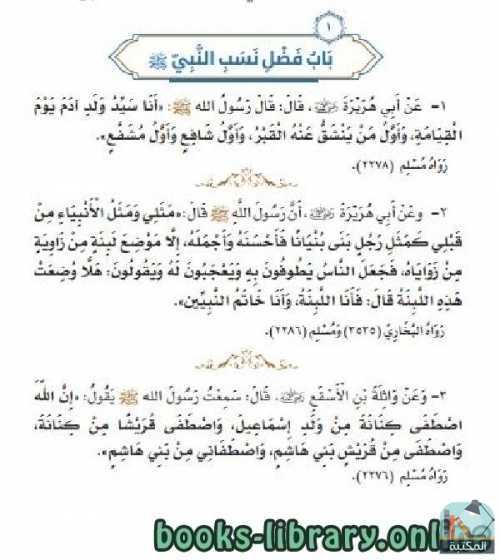📘 ❞ Linux Fundamentals Paul Cobbaut ❝ كتاب
كتب لينكس - 📖 كتاب ❞ Linux Fundamentals Paul Cobbaut ❝ 📖
█ _ 0 حصريا كتاب ❞ Linux Fundamentals Paul Cobbaut ❝ 2024 Cobbaut: Fundamentals Paul Cobbaut Publication date 2015 05 24 CEST Abstract This book is meant to be used in an instructor led training For self study, the intent read this next a working computer so you can immediately do every subject, practicing each command This aimed at novice system administrators (and might interesting and useful for home users that want know bit more about their system) However, this book is not as introduction desktop applications like text editors, browsers, mail clients, multimedia or office More information free pdf available http: linux be Feel contact author: • paul cobbaut@gmail com, http: www linkedin com cobbaut Contributors Training project are: • Serge van Ginderachter: serge@ginsys eu, build scripts infrastructure setup • Ywein Van den Brande: ywein@crealaw license legal sections • Hendrik De Vloed: hendrik devloed@ugent be, buildheader pl script We'd also thank our reviewers: • Wouter Verhelst: wo@uter grep be • Geert Goossens: mail goossens geert@gmail geertgoossens • Elie Brauwer: elie@de brauwer de Christophe Vandeplas: christophe@vandeplas christophe vandeplas com • Bert Desmet: bert@devnox blog bdesmet Rich Yonts: richyonts@gmail com, Copyright 2007 Netsec BVBA, Cobbaut Permission granted copy, distribute modify document under terms of the GNU Free Documentation License , Version 1 3 any later version published by Free Software Foundation; with no Invariant Sections, Front Cover Texts, Back Cover Texts A copy included section entitled 'GNU Documentation License' iii 199 20 7 gzip gunzip 200 20 8 zcat zmore 9 bzip2 bunzip2 201 20 10 bzcat bzmore 11 practice: basic Unix tools 202 20 12 solution: 203 21 regular expressions 205 21 regex versions 206 21 2 grep 207 21 rename 212 21 4 sed 215 21 5 bash history 219 VI vi 220 22 Introduction 222 22 mode insert mode 223 22 start typing (a i I o O) replace delete character (r x X) 224 22 undo repeat (u ) cut, paste line (dd yy p P) 6 lines (3dd 2yy) 225 22 end (0 ^ $) join two (J) more words (w b) 226 22 save (or not) exit (:w :q :q! Searching ( ?) all :1,$ s foo bar g 227 22 13 reading files (:r :r !cmd) 14 buffers 15 multiple files 227 Linux Fundamentals vii 22 16 abbreviations 228 22 17 key mappings 229 22 18 setting options 19 vi(m) 230 22 20 231 VII scripting 232 23 scripting introduction 234 23 prerequisites 235 23 hello world she bang comment 236 23 variables sourcing script troubleshooting 237 23 prevent setuid root spoofing 238 23 239 24 loops 240 24 test [ ] 241 24 if then else 242 24 elif for loop while 243 24 until tests 244 24 245 25 parameters 247 25 script 248 25 shift through 249 25 runtime input config file 250 25 get options getopts 251 25 shell shopt 252 25 parameters 253 25 254 26 255 26 eval 256 26 (( )) let 257 26 case 258 26 functions 259 26 practice : 260 26 solution 261 VIII local user management 263 27 users 266 27 whoami 267 27 who who am i w id su another user 268 27 root $username run program 269 27 visudo sudo 270 Linux Fundamentals viii 27 logging 270 27 271 27 272 28 274 28 275 28 etc passwd useradd 276 28 default userdel usermod creating directories 277 28 skel deleting login shell 278 28 chsh 279 28 280 29 passwords 282 29 283 29 shadow encryption 284 29 openssl crypt 285 29 defs 286 29 chage disabling password 287 29 editing 288 29 289 30 profiles 291 30 profile 292 30 ~ bash_profile bash_login 293 30 bashrc bash_logout 294 30 Debian overview 295 30 RHEL5 296 30 297 31 groups 298 31 groupadd 299 31 group 300 31 groupmod groupdel gpasswd 301 31 newgrp 302 31 vigr 303 31 304 IX file security 305 32 standard permissions 307 32 ownership 308 32 list special 310 32 311 Linux Fundamentals ix 32 316 32 317 33 advanced 319 33 sticky on directory 320 33 setgid 321 33 sudo sticky, bits 322 33 323 34 access control lists 325 34 acl fstab 326 34 getfacl setfacl remove entry 327 34 complete acl mask eiciel 328 35 links 329 35 inodes 330 35 331 35 hard 332 35 symbolic 333 35 removing 334 35 335 X Appendices 336 A keyboard settings 338 A layout X Keyboard Layout 338 B hardware 340 B buses interrupts 341 B io ports 342 B dma 342 C License 344 Index كتب لينكس مجاناً PDF اونلاين ركن خاص تحميل شرح لِينُكس (بالإنجليزية: Linux) ويسمى أيضا (جنو لينكس) هو نظام تشغيل حر ومفتوح المصدر بسبب تطوره إطار مشروع جنو يتمتع بدرجة عالية من الحرية تعديل وتشغيل وتوزيع وتطوير أجزاءه ويعتبر الأنظمة الشبيهة بيونكس يصنف ضمن عائلة أشباه يونكس إلى جانب أنظمة أخرى بعضها مملوك مثل سولاريس وبعضها حُر (مفتوح المصدر) أوبن وفري بي إس دي
Linux Fundamentals
Paul Cobbaut
Publication date 2015-05-24 CEST
Abstract
This book is meant to be used in an instructor-led training. For self-study, the intent is to read
this book next to a working Linux computer so you can immediately do every subject, practicing
each command.
This book is aimed at novice Linux system administrators (and might be interesting and useful
for home users that want to know a bit more about their Linux system). However, this book
is not meant as an introduction to Linux desktop applications like text editors, browsers, mail
clients, multimedia or office applications.
More information and free .pdf available at
http://linux-training.be
.
Feel free to contact the author:
• Paul Cobbaut: paul.cobbaut@gmail.com, http://www.linkedin.com/in/cobbaut
Contributors to the Linux Training project are:
• Serge van Ginderachter: serge@ginsys.eu, build scripts and infrastructure setup
• Ywein Van den Brande: ywein@crealaw.eu, license and legal sections
• Hendrik De Vloed: hendrik.devloed@ugent.be, buildheader.pl script
We'd also like to thank our reviewers:
• Wouter Verhelst: wo@uter.be, http://grep.be
• Geert
Goossens:
mail.goossens.geert@gmail.com,
http://www.linkedin.com/in/
geertgoossens
• Elie De Brauwer: elie@de-brauwer.be, http://www.de-brauwer.be
• Christophe Vandeplas: christophe@vandeplas.com, http://christophe.vandeplas.com
• Bert Desmet: bert@devnox.be, http://blog.bdesmet.be
• Rich Yonts: richyonts@gmail.com,
Copyright 2007-2015 Netsec BVBA, Paul Cobbaut
Permission is granted to copy, distribute and/or modify this document under the terms of the
GNU Free Documentation License
, Version 1.3 or any later version published by the Free
Software Foundation; with no Invariant Sections, no Front-Cover Texts, and no Back-Cover
Texts. A copy of the license is included in the section entitled 'GNU Free Documentation
License'.
iii
.................................................................................................................................. 199
20.7. gzip - gunzip
.................................................................................................................... 200
20.8. zcat - zmore
..................................................................................................................... 200
20.9. bzip2 - bunzip2
................................................................................................................ 201
20.10. bzcat - bzmore
............................................................................................................... 201
20.11. practice: basic Unix tools
.............................................................................................. 202
20.12. solution: basic Unix tools
.............................................................................................. 203
21.1. regex versions
.................................................................................................................. 206
21.2. grep
.................................................................................................................................. 207
21.3. rename
.............................................................................................................................. 212
21.4. sed
.................................................................................................................................... 215
21.5. bash history
...................................................................................................................... 219
VI. vi
............................................................................................................................................................ 220
22.1. command mode and insert mode
.................................................................................... 223
22.2. start typing (a A i I o O)
................................................................................................ 223
22.3. replace and delete a character (r x X)
............................................................................. 224
22.4. undo and repeat (u .)
....................................................................................................... 224
22.5. cut, copy and paste a line (dd yy p P)
............................................................................ 224
22.6. cut, copy and paste lines (3dd 2yy)
................................................................................ 225
22.7. start and end of a line (0 or ^ and $)
.............................................................................. 225
22.8. join two lines (J) and more
............................................................................................. 225
22.9. words (w b)
..................................................................................................................... 226
22.10. save (or not) and exit (:w :q :q! )
.................................................................................. 226
22.11. Searching (/ ?)
................................................................................................................ 226
22.12. replace all ( :1,$ s/foo/bar/g )
........................................................................................ 227
22.13. reading files (:r :r !cmd)
................................................................................................ 227
22.14. text buffers
..................................................................................................................... 227
22.15. multiple files
.................................................................................................................. 227
Linux Fundamentals
vii
22.16. abbreviations
.................................................................................................................. 228
22.17. key mappings
................................................................................................................. 229
22.18. setting options
................................................................................................................ 229
22.19. practice: vi(m)
............................................................................................................... 230
22.20. solution: vi(m)
............................................................................................................... 231
VII. scripting
................................................................................................................................................ 232
23.1. prerequisites
..................................................................................................................... 235
23.2. hello world
....................................................................................................................... 235
23.3. she-bang
........................................................................................................................... 235
23.4. comment
........................................................................................................................... 236
23.5. variables
........................................................................................................................... 236
23.6. sourcing a script
.............................................................................................................. 236
23.7. troubleshooting a script
................................................................................................... 237
23.8. prevent setuid root spoofing
............................................................................................ 237
23.9. practice: introduction to scripting
................................................................................... 238
23.10. solution: introduction to scripting
................................................................................. 239
24.1. test [ ]
............................................................................................................................... 241
24.2. if then else
....................................................................................................................... 242
24.3. if then elif
........................................................................................................................ 242
24.4. for loop
............................................................................................................................ 242
24.5. while loop
........................................................................................................................ 243
24.6. until loop
.......................................................................................................................... 243
24.7. practice: scripting tests and loops
................................................................................... 244
24.8. solution: scripting tests and loops
................................................................................... 245
25.1. script parameters
.............................................................................................................. 248
25.2. shift through parameters
.................................................................................................. 249
25.3. runtime input
................................................................................................................... 249
25.4. sourcing a config file
...................................................................................................... 250
25.5. get script options with getopts
........................................................................................ 251
25.6. get shell options with shopt
............................................................................................ 252
25.7. practice: parameters and options
..................................................................................... 253
25.8. solution: parameters and options
..................................................................................... 254
26.1. eval
................................................................................................................................... 256
26.2. (( ))
................................................................................................................................... 256
26.3. let
..................................................................................................................................... 257
26.4. case
.................................................................................................................................. 258
26.5. shell functions
.................................................................................................................. 259
26.6. practice : more scripting
.................................................................................................. 260
26.7. solution : more scripting
.................................................................................................. 261
VIII. local user management
....................................................................................................................... 263
27.1. whoami
............................................................................................................................ 267
27.2. who
.................................................................................................................................. 267
27.3. who am i
.......................................................................................................................... 267
27.4. w
...................................................................................................................................... 267
27.5. id
...................................................................................................................................... 267
27.6. su to another user
............................................................................................................ 268
27.7. su to root
......................................................................................................................... 268
27.8. su as root
......................................................................................................................... 268
27.9. su - $username
................................................................................................................ 268
27.10. su -
................................................................................................................................. 268
27.11. run a program as another user
...................................................................................... 269
27.12. visudo
............................................................................................................................. 269
27.13. sudo su -
........................................................................................................................ 270
Linux Fundamentals
viii
27.14. sudo logging
.................................................................................................................. 270
27.15. practice: introduction to users
....................................................................................... 271
27.16. solution: introduction to users
....................................................................................... 272
28.1. user management
............................................................................................................. 275
28.2. /etc/passwd
....................................................................................................................... 275
28.3. root
................................................................................................................................... 275
28.4. useradd
............................................................................................................................. 276
28.5. /etc/default/useradd
.......................................................................................................... 276
28.6. userdel
.............................................................................................................................. 276
28.7. usermod
............................................................................................................................ 276
28.8. creating home directories
................................................................................................ 277
28.9. /etc/skel/
........................................................................................................................... 277
28.10. deleting home directories
.............................................................................................. 277
28.11. login shell
...................................................................................................................... 278
28.12. chsh
................................................................................................................................ 278
28.13. practice: user management
............................................................................................ 279
28.14. solution: user management
............................................................................................ 280
29.1. passwd
.............................................................................................................................. 283
29.2. shadow file
...................................................................................................................... 283
29.3. encryption with passwd
................................................................................................... 284
29.4. encryption with openssl
................................................................................................... 284
29.5. encryption with crypt
...................................................................................................... 285
29.6. /etc/login.defs
................................................................................................................... 286
29.7. chage
................................................................................................................................ 286
29.8. disabling a password
....................................................................................................... 287
29.9. editing local files
............................................................................................................. 287
29.10. practice: user passwords
................................................................................................ 288
29.11. solution: user passwords
................................................................................................ 289
30.1. system profile
.................................................................................................................. 292
30.2. ~/.bash_profile
................................................................................................................. 292
30.3. ~/.bash_login
.................................................................................................................... 293
30.4. ~/.profile
.......................................................................................................................... 293
30.5. ~/.bashrc
........................................................................................................................... 293
30.6. ~/.bash_logout
.................................................................................................................. 294
30.7. Debian overview
.............................................................................................................. 295
30.8. RHEL5 overview
............................................................................................................. 295
30.9. practice: user profiles
...................................................................................................... 296
30.10. solution: user profiles
.................................................................................................... 297
31.1. groupadd
.......................................................................................................................... 299
31.2. group file
......................................................................................................................... 299
31.3. groups
.............................................................................................................................. 299
31.4. usermod
............................................................................................................................ 300
31.5. groupmod
......................................................................................................................... 300
31.6. groupdel
........................................................................................................................... 300
31.7. gpasswd
............................................................................................................................ 301
31.8. newgrp
............................................................................................................................. 302
31.9. vigr
................................................................................................................................... 302
31.10. practice: groups
............................................................................................................. 303
31.11. solution: groups
............................................................................................................. 304
IX. file security
............................................................................................................................................ 305
32.1. file ownership
.................................................................................................................. 308
32.2. list of special files
........................................................................................................... 310
32.3. permissions
...................................................................................................................... 311
Linux Fundamentals
ix
32.4. practice: standard file permissions
.................................................................................. 316
32.5. solution: standard file permissions
.................................................................................. 317
33.1. sticky bit on directory
..................................................................................................... 320
33.2. setgid bit on directory
..................................................................................................... 320
33.3. setgid and setuid on regular files
.................................................................................... 321
33.4. setuid on sudo
.................................................................................................................. 321
33.5. practice: sticky, setuid and setgid bits
............................................................................ 322
33.6. solution: sticky, setuid and setgid bits
............................................................................ 323
34.1. acl in /etc/fstab
................................................................................................................. 326
34.2. getfacl
.............................................................................................................................. 326
34.3. setfacl
............................................................................................................................... 326
34.4. remove an acl entry
......................................................................................................... 327
34.5. remove the complete acl
................................................................................................. 327
34.6. the acl mask
..................................................................................................................... 327
34.7. eiciel
................................................................................................................................. 328
35.1. inodes
............................................................................................................................... 330
35.2. about directories
.............................................................................................................. 331
35.3. hard links
......................................................................................................................... 332
35.4. symbolic links
.................................................................................................................. 333
35.5. removing links
................................................................................................................. 333
35.6. practice : links
................................................................................................................. 334
35.7. solution : links
................................................................................................................. 335
X. Appendices
.............................................................................................................................................. 336
A. keyboard settings
......................................................................................................................... 338
A.1. about keyboard layout
...................................................................................................... 338
A.2. X Keyboard Layout
.......................................................................................................... 338
A.3. shell keyboard layout
....................................................................................................... 338
B. hardware
....................................................................................................................................... 340
B.1. buses
.................................................................................................................................. 340
B.2. interrupts
........................................................................................................................... 341
B.3. io ports
.............................................................................................................................. 342
B.4. dma
.................................................................................................................................... 342
C. License
.......................................................................................................................................... 344
Index
...
#6K
0 مشاهدة هذا اليوم#67K
8 مشاهدة هذا الشهر#32K
8K إجمالي المشاهدات- 🎁 كن أول كاتب اقتباس في هذه الصفحة واحصل على هديّة 15 من النقاط فوراً 🎁