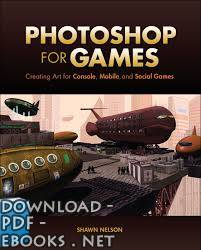📘 ❞ PHOTOSHOP FOR GAMES ❝ كتاب
كتب فوتوشوب - 📖 كتاب ❞ PHOTOSHOP FOR GAMES ❝ 📖
█ _ 0 حصريا كتاب ❞ PHOTOSHOP FOR GAMES ❝ 2024 GAMES:
عمل اسم متحرك بــPhotoshop Creating Art for Console , Mobile , and Social Games SHAWN NELSON CONTENTS Introduction vi CHAPTER 1: Getting Started 1 Photoshop, the Early Years 2 Artists Photoshop 4 Learning Game Lingo 6 Setting Up a Asset Workstation 10 Organizing Archiving Your 12 Chapter Wrap up 18 CHAPTER 2: Pipelines Games 19 It Starts with an Idea 20 Exercise Concept Drawing 22 Making Storyboards 34 Exercise Storyboard Exercise 38 Creating Animatics 46 Exercise 3: 48 Creating User Interface 54 Exercise 4: Producing Wireframes 56 Exercise 5: Finalizing UI Cover 60 Chapter 2 75 CHAPTER Game Creation Social Media 77 What Is Media, Who Makes It? 78 The Pipeline Creating Content 80 Art Websites 89 Exercise 6: Casino Skin 91 Start Decorating 110 Back to Spinner Window 117 One Last Pass 125 Chapter 3 126 CHAPTER Mobile 127 Is That on My Phone? 128 The Making 128 Exercise 7: Assets Robot Shooter 131 Creating Levels 140 CONTENTS v Making Props, Pickups, Other Stuff Lying Around 160 Exercise 8: Prop Designs Textures 162 Creating Crate Texture Map 168 Creating FX Space 172 Exercise 9: 2D Sprite Based Effect 173 Chapter 4 176 CHAPTER Console 177 The Team 178 The Production 179 Exercise 10: 3D Turnaround Modeling Template Sketch 181 Exercise 11: Modifying Normal 190 Exercise 12: from Exported UV 192 Exercise 13: Specular 207 Exercise 14 Animated Maps 210 Creating Marketing Materials 216 Exercise 15: Perfect Screenshot 217 Chapter 220 CHAPTER Tips Tricks 221 Understanding Brushes 222 Exercise 16: Brush Image 227 The Batch Processors 230 Exercise 17: Group of Files Using Custom Action 232 Working in 234 Exercise 18: Object Scene Background 236 Exercise 19: Manipulating Text 240 The Histogram, Levels, Curves: A Graph Adventure 246 Secret “Insider” Functions 253 Chapter 260 CHAPTER How Promote Yourself 261 Your Resume 262 Your Reel 262 Exercise 20: Overlays 263 Exercise 21: Portfolio 268 Exercise 22: 270 Finalizing Look Website 275 Exercise 23: 24: Separating Layers Into Individual PNG 285 Exercise 25: The Slice Tool How Make Quickie 287 Chapter 290 Index 291 كتب فوتوشوب مجاناً PDF اونلاين ركن خاص بكتب مجانيه للتحميل Photoshop الفوتوشوب برنامج رسوميات لإنشاء وتعديل الصور النقطية أنتجته شركة أدوبي يعتبر أشهر البرامج لتحرير الرسوميات التصوير الرقمي إنشاء التصاميم البصرية المتنوعة والبانرات التلاعب بالصور والتصميمات كما يمكن تصميم المواقع المنتديات من خلاله مباشرة الإصدارات الحديثة وهو المنتج الأكثر مبيعاً هذا المجال الآن
- مساهمة من: SHAWN NELSON
( الأحد 11 مايو 2008 ( 3:00 مساءً )) - تبليغ عن سوء استخدام
عمل اسم متحرك بــPhotoshop
Creating Art for
Console
,
Mobile
, and
Social Games
SHAWN NELSON
CONTENTS
Introduction .............................................................. vi
CHAPTER 1:
Getting Started......................................... 1
Photoshop, the Early Years
..................................................2
Artists and Photoshop ......................................................4
Learning the Game Lingo ..................................................6
Setting Up a Game Asset Workstation ......................................10
Organizing and Archiving Your Art ..........................................12
Chapter Wrap-up .........................................................18
CHAPTER 2:
Pipelines for Games....................................19
It Starts with an Idea ...................................................... 20
Exercise 1: Concept Drawing .............................................. 22
Making Storyboards .......................................................34
Exercise 2: Storyboard Exercise ........................................... 38
Creating Animatics ....................................................... 46
Exercise 3: Animatics Exercise ............................................ 48
Creating a User Interface ................................................. 54
Exercise 4: Producing Wireframes ......................................... 56
Exercise 5: Finalizing the UI and Cover Art ................................. 60
Chapter 2 Wrap-Up .......................................................75
CHAPTER 3:
Game Asset Creation for Social Media ...................77
What Is Social Media, and Who Makes It?. . . . . . . . . . . . . . . . . . . . . . . . . . . . . . . . . . . .78
The Pipeline for Creating Social Game Content ............................. 80
Art for Websites .......................................................... 89
Exercise 6: Creating a Casino Game Skin ...................................91
Start Decorating .........................................................110
Back to the Spinner Window
.............................................. 117
One Last Pass ...........................................................125
Chapter 3 Wrap-Up ......................................................126
CHAPTER 4:
Creating a Mobile Game...............................127
Is That a Game on My Phone? .............................................128
The Pipeline for Making Mobile Games ....................................128
Exercise 7: Creating Assets for a Mobile Robot Shooter ...................... 131
Creating Levels ..........................................................140
CONTENTS
v
Making Props, Pickups, and Other Stuff Lying Around .......................160
Exercise 8: Creating Prop Designs and Textures ............................162
Creating a Crate Texture Map .............................................168
Creating FX for the Mobile Space. . . . . . . . . . . . . . . . . . . . . . . . . . . . . . . . . . . . . . . . . . 172
Exercise 9: Creating a 2D Sprite-Based Effect ..............................173
Chapter 4 Wrap-Up ......................................................176
CHAPTER 5:
Creating Console Game Assets ........................177
The Console Game Team .................................................178
The Console Production Game Pipeline
....................................179
Exercise 10: Creating a 3D Turnaround Modeling Template Sketch ...........181
Exercise 11: Modifying a Normal Map .......................................190
Exercise 12: Creating a Texture Map from an Exported UV Template ..........192
Exercise 13: Creating a Specular Map ..................................... 207
Exercise 14 Creating Animated Texture Maps ...............................210
Creating Marketing Materials ..............................................216
Exercise 15: Creating a Perfect Screenshot .................................217
Chapter Wrap-Up
.......................................................220
CHAPTER 6:
Tips and Tricks for Photoshop .........................221
Understanding Photoshop Brushes .......................................222
Exercise 16: Creating a Brush from an Image ............................... 227
The Batch and the Image Processors .....................................230
Exercise 17: Modifying a Group of Files Using a Custom Action .............. 232
Working with 3D in 2D ................................................... 234
Exercise 18: Creating a 3D Object for a Scene with a 2D Background ........236
Exercise 19: Creating and Manipulating 3D Text on a 2D Background ........ 240
The Histogram, Levels, and Curves: A Graph to Adventure .................. 246
Secret “Insider” Functions ............................................... 253
Chapter Wrap-Up .......................................................260
CHAPTER 7:
How to Promote Yourself Using Photoshop..............261
Your Resume ........................................................... 262
Your Reel ............................................................... 262
Exercise 20: Creating Text Overlays for Your Reel .......................... 263
Exercise 21: Your Portfolio ...............................................268
Exercise 22: Portfolio Wireframes
......................................... 270
Finalizing the Look of Your Website Portfolio .............................. 275
Exercise 23: Creating Assets for Your Website Portfolio .................... 275
Exercise 24: Separating Your Layers Into Individual PNG Files ...............285
Exercise 25: The Slice Tool and How to Make a Quickie Website ............ 287
Chapter Wrap-Up .......................................................290
Index ...................................................................291