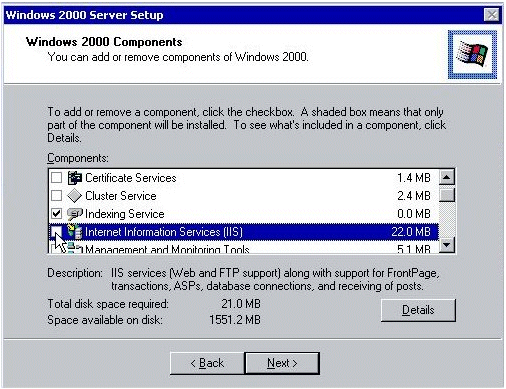📘 ❞ Basic Windows 2000/ Windows 2000 Server Installation and Configuration CHAPTER ❝ كتاب
كتب ويندوز 2000 - 📖 كتاب ❞ Basic Windows 2000/ Windows 2000 Server Installation and Configuration CHAPTER ❝ 📖
█ _ 0 حصريا كتاب ❞ Basic Windows 2000 Server Installation and Configuration CHAPTER ❝ 2025 CHAPTER: Windows Server Installation Configuration CHAPTER This chapter steps you through the installation process of your based Tiger Box operating system Although configurations in this feature Windows 2000 Server, they can also be applied to Professional versions Launching Server To launch power up with Microsoft CD primary ROM drive Be sure that system’s Setup specifies boot process, starting Then follow these steps: Step 1 In Welcome Setup screen, are given three options: Press Enter set Press R repair a F3 quit without installing In case, press continue Step 2 License Agreement View entire Licensing Agreement by pressing Page Down At end agreement, F8 accept its terms 3 Location Selection Drive Format Select an location for Windows step, may create delete active hard partitions; after which, select partition which want install system, and By Enter, now choose format partition by using File Allocation Table (FAT) or NT System (NTFS) In this NTFS 12 Chapter 1 FAT OR NTFS?
كتاب ممتاز بجودة عالية يشرح كيفية تنصيب الويندوز سيرفر الخاص بالشبكات وكيفية اعداده كتب ويندوز مجاناً PDF اونلاين تحميل مجانية عن هو نظام تشغيل من مايكروسوفت مصمم للعمل مع معالجات 32بت إنتل وهو استمداد لخط إنتاج إن تي وقد تم إطلاقه باللغة الإنجليزية 17 فبراير سوقت خلال فترة إصدار هذا المنتج أنه النسخة الأكثر أمانا سلسلة مما جعله مستهدفا لهجمات فايروسية مشهورة مثل فيروس Code Red وNimda ولا تزال تعدل أمان وتسد ثغراته الأمنية بصفة شهرية قد قامت شركة بالغاء دعم
Basic Windows 2000/
Windows 2000 Server
Installation and Configuration
CHAPTER
This chapter steps you through the installation process of your Windows-based Tiger
Box operating system. Although the configurations in this chapter feature the Windows
2000 Server, they can also be applied to Windows 2000 and Windows 2000 Professional
versions.
Launching Windows 2000 Server
To launch Windows 2000 Server, power up the system with the Microsoft Windows
2000 Server CD in your primary CD-ROM drive. Be sure that your system’s Setup
specifies the primary boot process, starting with CD-ROM. Then follow these steps:
Step 1. In the Welcome to Setup screen, you are given three options:
Press Enter to set up Windows 2000.
Press R to repair a Windows 2000 installation.
Press F3 to quit Setup without installing Windows 2000.
In this case, press Enter to continue with the installation process.
Step 2. License Agreement. View the entire Windows 2000 Licensing Agreement
by pressing Page Down. At the end of the agreement, press F8 to accept its
terms and continue.
which, select the partition to which you want to install the operating system,
and press Enter. By pressing Enter, you may now choose to format the partition
by using the File Allocation Table (FAT) system or the NT File System (NTFS). In
this case, select NTFS.
12 Chapter 1
FAT OR NTFS?
كتاب ممتاز بجودة عالية يشرح كيفية تنصيب الويندوز 2000 سيرفر الخاص بالشبكات وكيفية اعداده.
#4K
0 مشاهدة هذا اليوم#38K
1 مشاهدة هذا الشهر#25K
10K إجمالي المشاهدات- 🎁 كن أول كاتب اقتباس في هذه الصفحة واحصل على هديّة 15 من النقاط فوراً 🎁