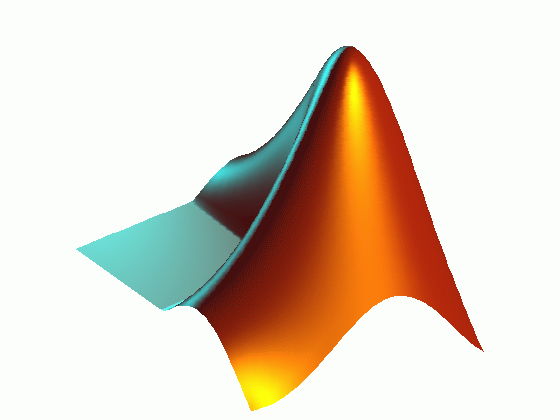📘 ❞ سلسلة تمارين وحلول في ال Matlab ❝ كتاب اصدار 2005
كتب علم الرياضيات - 📖 كتاب ❞ سلسلة تمارين وحلول في ال Matlab ❝ 📖
█ _ 2005 حصريا كتاب ❞ سلسلة تمارين وحلول ال Matlab ❝ 2025 Matlab: مع الشفرة المصدرية لحل التمارين INTRODUCTION TO MATLAB FOR ENGINEERING STUDENTS David Houcque Northwestern University (version 1 2, August 2005) Contents 1 Tutorial lessons 1 1 1 1 Introduction 1 1 2 Basic features 2 1 3 A minimum session 3 Starting 2 Using as a calculator 4 1 Quitting 5 1 4 Getting started 4 Creating variables Overwriting variable 6 1 Error messages Making corrections 5 Controlling the hierarchy of operations or precedence 6 appearance floating point number 8 1 7 Managing workspace 8 Keeping track your work session 9 1 9 Entering multiple statements per line 10 Miscellaneous commands 10 1 11 Getting help 5 Exercises 11 2 Tutorial 2 12 2 1 Mathematical functions 12 2 Examples 13 i 2 plotting 14 2 overview simple plots Adding titles, axis labels, and annotations 15 2 Multiple data sets in one plot 16 2 Specifying styles colors 17 2 3 Exercises 18 2 4 Introduction 19 2 5 Matrix generation vector matrix 20 2 Matrix indexing 21 2 Colon operator 22 2 Linear spacing sub 23 2 Deleting row column 25 2 Dimension Continuation 26 2 Transposing 12 Concatenating matrices 13 generators 27 2 14 Special 28 2 6 Exercises 29 3 Array equations 30 3 1 Array operations 30 3 arithmetic Array Solving linear equations 32 3 inverse 33 ii 3 functions 34 3 34 4 Introduction to programming MATLAB 35 4 Introduction 35 4 M File Scripts 36 4 Script side effects 37 4 38 4 Anatomy function Input output arguments 40 4 script file Output 41 4 42 5 Control flow operators 43 5 43 5 2 Control flow The ‘‘if end’’ structure Relational logical operators 45 5 The ‘‘for end’’ loop The ‘‘while 46 5 Other structures Operator 47 5 3 Saving file 4 Exercises 48 6 Debugging files 49 6 49 6 2 Debugging process Preparing for debugging 50 6 Setting breakpoints 50 iii 6 Running with Examining values 51 6 Correcting ending Ending an 51 A Summary commands 53 B Release notes Release Service Pack 2 58 B 1 Summary changes 58 B 2 Other 60 B 3 Further details 60 C Main characteristics MATLAB 62 C 1 History 62 C 2 Strengths 3 Weaknesses 63 C 4 Competition 63 iv List Tables 1 Basic Hierarchy 7 2 Elementary Predefined constant 13 2 Attributes for plot 28 3 31 3 Summary array 34 4 Difference between scripts 39 4 Example input 4 disp and fprintf commands 41 5 47 A 1 Arithmetic special characters 53 A 2 Array operators 54 A 3 Relational 4 Managing commands 55 A 5 Predefined math constants 55 v A 6 Elementary arrays 56 A 7 Arrays Matrices: information 8 Arrays manipulation 9 Arrays analysis equations كتب علم الرياضيات مجاناً PDF اونلاين عبارة عن مفاهيم مجردة واصطلاحات رياضية تدل الكم والعدد يدلّ كمية المعدود والمقدار قابل للزيادة أو النقصان رياضيات وفروعها مثل الجبر والهندسة وحساب المثلثات وكتب فى الإحصاء وايضاً مجموعة تصلح للمدرسة والجامعة والثقافة العامة وهذه الكتب تعدك جيدا وتنمي قدراتك الحسابية
سلسلة تمارين وحلول في ال Matlab مع الشفرة المصدرية لحل التمارين.
INTRODUCTION TO MATLAB FOR
ENGINEERING STUDENTS
David Houcque
Northwestern University
(version 1.2, August 2005)
Contents
1
Tutorial lessons 1
1
1.1
Introduction
. . . . . . . . . . . . . . . . . . . . . . . . . . . . . . . . . . . . 1
1.2
Basic features
. . . . . . . . . . . . . . . . . . . . . . . . . . . . . . . . . . . 2
1.3
A minimum MATLAB session
. . . . . . . . . . . . . . . . . . . . . . . . . . 2
1.3.1 Starting MATLAB . . . . . . . . . . . . . . . . . . . . . . . . . . . . 2
1.3.2 Using MATLAB as a calculator . . . . . . . . . . . . . . . . . . . . . 4
1.3.3 Quitting MATLAB . . . . . . . . . . . . . . . . . . . . . . . . . . . . 5
1.4
Getting started
. . . . . . . . . . . . . . . . . . . . . . . . . . . . . . . . . . 5
1.4.1 Creating MATLAB variables . . . . . . . . . . . . . . . . . . . . . . . 5
1.4.2 Overwriting variable . . . . . . . . . . . . . . . . . . . . . . . . . . . 6
1.4.3 Error messages . . . . . . . . . . . . . . . . . . . . . . . . . . . . . . 6
1.4.4 Making corrections . . . . . . . . . . . . . . . . . . . . . . . . . . . . 6
1.4.5 Controlling the hierarchy of operations or precedence . . . . . . . . . 6
1.4.6 Controlling the appearance of floating point number . . . . . . . . . . 8
1.4.7 Managing the workspace . . . . . . . . . . . . . . . . . . . . . . . . . 8
1.4.8 Keeping track of your work session . . . . . . . . . . . . . . . . . . . 9
1.4.9 Entering multiple statements per line . . . . . . . . . . . . . . . . . . 9
1.4.10 Miscellaneous commands . . . . . . . . . . . . . . . . . . . . . . . . . 10
1.4.11 Getting help . . . . . . . . . . . . . . . . . . . . . . . . . . . . . . . . 10
1.5
Exercises
. . . . . . . . . . . . . . . . . . . . . . . . . . . . . . . . . . . . . . 11
2
Tutorial lessons 2
12
2.1
Mathematical functions
. . . . . . . . . . . . . . . . . . . . . . . . . . . . . . 12
2.1.1 Examples . . . . . . . . . . . . . . . . . . . . . . . . . . . . . . . . . 13
i
2.2
Basic plotting
. . . . . . . . . . . . . . . . . . . . . . . . . . . . . . . . . . . 14
2.2.1 overview . . . . . . . . . . . . . . . . . . . . . . . . . . . . . . . . . . 14
2.2.2 Creating simple plots . . . . . . . . . . . . . . . . . . . . . . . . . . . 14
2.2.3 Adding titles, axis labels, and annotations . . . . . . . . . . . . . . . 15
2.2.4 Multiple data sets in one plot . . . . . . . . . . . . . . . . . . . . . . 16
2.2.5 Specifying line styles and colors . . . . . . . . . . . . . . . . . . . . . 17
2.3
Exercises
. . . . . . . . . . . . . . . . . . . . . . . . . . . . . . . . . . . . . . 18
2.4
Introduction
. . . . . . . . . . . . . . . . . . . . . . . . . . . . . . . . . . . . 19
2.5
Matrix generation
. . . . . . . . . . . . . . . . . . . . . . . . . . . . . . . . . 19
2.5.1 Entering a vector . . . . . . . . . . . . . . . . . . . . . . . . . . . . . 19
2.5.2 Entering a matrix . . . . . . . . . . . . . . . . . . . . . . . . . . . . . 20
2.5.3 Matrix indexing . . . . . . . . . . . . . . . . . . . . . . . . . . . . . . 21
2.5.4 Colon operator . . . . . . . . . . . . . . . . . . . . . . . . . . . . . . 22
2.5.5 Linear spacing . . . . . . . . . . . . . . . . . . . . . . . . . . . . . . . 22
2.5.6 Colon operator in a matrix . . . . . . . . . . . . . . . . . . . . . . . . 22
2.5.7 Creating a sub-matrix . . . . . . . . . . . . . . . . . . . . . . . . . . 23
2.5.8 Deleting row or column . . . . . . . . . . . . . . . . . . . . . . . . . . 25
2.5.9 Dimension . . . . . . . . . . . . . . . . . . . . . . . . . . . . . . . . . 25
2.5.10 Continuation . . . . . . . . . . . . . . . . . . . . . . . . . . . . . . . 26
2.5.11 Transposing a matrix . . . . . . . . . . . . . . . . . . . . . . . . . . . 26
2.5.12 Concatenating matrices . . . . . . . . . . . . . . . . . . . . . . . . . . 26
2.5.13 Matrix generators . . . . . . . . . . . . . . . . . . . . . . . . . . . . . 27
2.5.14 Special matrices . . . . . . . . . . . . . . . . . . . . . . . . . . . . . . 28
2.6
Exercises
. . . . . . . . . . . . . . . . . . . . . . . . . . . . . . . . . . . . . . 29
3
Array operations and Linear equations
30
3.1
Array operations
. . . . . . . . . . . . . . . . . . . . . . . . . . . . . . . . . 30
3.1.1 Matrix arithmetic operations . . . . . . . . . . . . . . . . . . . . . . . 30
3.1.2 Array arithmetic operations . . . . . . . . . . . . . . . . . . . . . . . 30
3.2 Solving linear equations . . . . . . . . . . . . . . . . . . . . . . . . . . . . . 32
3.2.1 Matrix inverse . . . . . . . . . . . . . . . . . . . . . . . . . . . . . . . 33
ii
3.2.2 Matrix functions . . . . . . . . . . . . . . . . . . . . . . . . . . . . . 34
3.3
Exercises
. . . . . . . . . . . . . . . . . . . . . . . . . . . . . . . . . . . . . . 34
4
Introduction to programming in MATLAB
35
4.1 Introduction . . . . . . . . . . . . . . . . . . . . . . . . . . . . . . . . . . . . 35
4.2 M-File Scripts . . . . . . . . . . . . . . . . . . . . . . . . . . . . . . . . . . . 35
4.2.1 Examples . . . . . . . . . . . . . . . . . . . . . . . . . . . . . . . . . 36
4.2.2 Script side-effects . . . . . . . . . . . . . . . . . . . . . . . . . . . . . 37
4.3 M-File functions . . . . . . . . . . . . . . . . . . . . . . . . . . . . . . . . . . 38
4.3.1 Anatomy of a M-File function . . . . . . . . . . . . . . . . . . . . . . 38
4.3.2 Input and output arguments . . . . . . . . . . . . . . . . . . . . . . . 40
4.4 Input to a script file . . . . . . . . . . . . . . . . . . . . . . . . . . . . . . . 40
4.5 Output commands . . . . . . . . . . . . . . . . . . . . . . . . . . . . . . . . 41
4.6
Exercises
. . . . . . . . . . . . . . . . . . . . . . . . . . . . . . . . . . . . . . 42
5
Control flow and operators
43
5.1
Introduction
. . . . . . . . . . . . . . . . . . . . . . . . . . . . . . . . . . . . 43
5.2
Control flow
. . . . . . . . . . . . . . . . . . . . . . . . . . . . . . . . . . . . 43
5.2.1 The
‘‘if...end’’
structure . . . . . . . . . . . . . . . . . . . . . . . 43
5.2.2 Relational and logical operators . . . . . . . . . . . . . . . . . . . . . 45
5.2.3 The
‘‘for...end’’
loop . . . . . . . . . . . . . . . . . . . . . . . . . 45
5.2.4 The
‘‘while...end’’
loop . . . . . . . . . . . . . . . . . . . . . . . 46
5.2.5 Other flow structures . . . . . . . . . . . . . . . . . . . . . . . . . . . 46
5.2.6 Operator precedence . . . . . . . . . . . . . . . . . . . . . . . . . . . 47
5.3
Saving output to a file
. . . . . . . . . . . . . . . . . . . . . . . . . . . . . . 47
5.4
Exercises
. . . . . . . . . . . . . . . . . . . . . . . . . . . . . . . . . . . . . . 48
6
Debugging M-files
49
6.1
Introduction
. . . . . . . . . . . . . . . . . . . . . . . . . . . . . . . . . . . . 49
6.2
Debugging process
. . . . . . . . . . . . . . . . . . . . . . . . . . . . . . . . 49
6.2.1 Preparing for debugging . . . . . . . . . . . . . . . . . . . . . . . . . 50
6.2.2 Setting breakpoints . . . . . . . . . . . . . . . . . . . . . . . . . . . . 50
iii
6.2.3 Running with breakpoints . . . . . . . . . . . . . . . . . . . . . . . . 50
6.2.4 Examining values . . . . . . . . . . . . . . . . . . . . . . . . . . . . . 51
6.2.5 Correcting and ending debugging . . . . . . . . . . . . . . . . . . . . 51
6.2.6 Ending debugging . . . . . . . . . . . . . . . . . . . . . . . . . . . . . 51
6.2.7 Correcting an M-file . . . . . . . . . . . . . . . . . . . . . . . . . . . 51
A
Summary of commands
53
B
Release notes for Release 14 with Service Pack 2
58
B.1
Summary of changes
. . . . . . . . . . . . . . . . . . . . . . . . . . . . . . . 58
B.2
Other changes
. . . . . . . . . . . . . . . . . . . . . . . . . . . . . . . . . . . 60
B.3
Further details
. . . . . . . . . . . . . . . . . . . . . . . . . . . . . . . . . . 60
C
Main characteristics of MATLAB
62
C.1
History
. . . . . . . . . . . . . . . . . . . . . . . . . . . . . . . . . . . . . . . 62
C.2
Strengths
. . . . . . . . . . . . . . . . . . . . . . . . . . . . . . . . . . . . . 62
C.3
Weaknesses
. . . . . . . . . . . . . . . . . . . . . . . . . . . . . . . . . . . . 63
C.4
Competition
. . . . . . . . . . . . . . . . . . . . . . . . . . . . . . . . . . . . 63
iv
List of Tables
1.1 Basic arithmetic operators . . . . . . . . . . . . . . . . . . . . . . . . . . . . 5
1.2 Hierarchy of arithmetic operations . . . . . . . . . . . . . . . . . . . . . . . . 7
2.1 Elementary functions . . . . . . . . . . . . . . . . . . . . . . . . . . . . . . . 12
2.2 Predefined constant values . . . . . . . . . . . . . . . . . . . . . . . . . . . . 13
2.3 Attributes for
plot
. . . . . . . . . . . . . . . . . . . . . . . . . . . . . . . . 18
2.4 Elementary matrices . . . . . . . . . . . . . . . . . . . . . . . . . . . . . . . 27
2.5 Special matrices . . . . . . . . . . . . . . . . . . . . . . . . . . . . . . . . . . 28
3.1 Array operators . . . . . . . . . . . . . . . . . . . . . . . . . . . . . . . . . . 31
3.2 Summary of matrix and array operations . . . . . . . . . . . . . . . . . . . . 32
3.3 Matrix functions . . . . . . . . . . . . . . . . . . . . . . . . . . . . . . . . . 34
4.1 Anatomy of a M-File function . . . . . . . . . . . . . . . . . . . . . . . . . . 38
4.2 Difference between scripts and functions . . . . . . . . . . . . . . . . . . . . 39
4.3 Example of input and output arguments . . . . . . . . . . . . . . . . . . . . 40
4.4
disp
and
fprintf
commands . . . . . . . . . . . . . . . . . . . . . . . . . . 41
5.1 Relational and logical operators . . . . . . . . . . . . . . . . . . . . . . . . . 45
5.2 Operator precedence . . . . . . . . . . . . . . . . . . . . . . . . . . . . . . . 47
A.1
Arithmetic operators and special characters
. . . . . . . . . . . . . . . 53
A.2
Array operators
. . . . . . . . . . . . . . . . . . . . . . . . . . . . . . . . 54
A.3
Relational and logical operators
. . . . . . . . . . . . . . . . . . . . . . 54
A.4
Managing workspace and file commands
. . . . . . . . . . . . . . . . . 55
A.5
Predefined variables and math constants
. . . . . . . . . . . . . . . . . 55
v
A.6
Elementary matrices and arrays
. . . . . . . . . . . . . . . . . . . . . . 56
A.7
Arrays and Matrices: Basic information
. . . . . . . . . . . . . . . . . 56
A.8
Arrays and Matrices: operations and manipulation
. . . . . . . . . . 56
A.9
Arrays and Matrices: matrix analysis and linear equations
#17K
1 مشاهدة هذا اليوم#103K
1 مشاهدة هذا الشهر#2K
61K إجمالي المشاهدات- 🎁 كن أول كاتب اقتباس في هذه الصفحة واحصل على هديّة 15 من النقاط فوراً 🎁