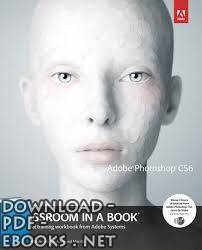📘 ❞ Adobe® Photoshop® CS6 classroom in a book® ❝ كتاب
كتب فوتوشوب - 📖 كتاب ❞ Adobe® Photoshop® CS6 classroom in a book® ❝ 📖
█ _ 0 حصريا كتاب ❞ Adobe® Photoshop® CS6 classroom in a book® ❝ 2025 book®: Adobe® CS6 classroom book® Contents Getting Started 1 About Classroom Book 1 What’s new this edition 2 What’s Photoshop Extended 2 Prerequisites 3 Installing Adobe 3 Starting 4 Copying the files 4 Restoring default preferences 4 Additional resources 6 Adobe certification 7 1 Getting to Know Work Area 8 Starting work 10 Using tools 14 Using options bar and other panels 22 Undoing actions 26 Customizing workspace 33 Finding for using 37 Checking updates 37 2 Basic Photo Corrections 44 Strategy retouching 46 Resolution image size 47 Getting started 48 Adjusting color Camera Raw 49 Straightening cropping 51 Replacing colors an 53 Adjusting saturation with Sponge tool 54 Repairing areas Clone Stamp 55 Using Spot Healing Brush 57 Applying content aware patch 58 Applying Unsharp Mask filter 60 Saving four printing 61 3 Working Selections 66 About selecting selection 68 Getting 69 Using Quick Selection 69 Moving selected area 70 Manipulating selections 71 Using Magic Wand 78 Selecting lasso 80 Rotating 81 Selecting Magnetic Lasso 82 Cropping erasing within 84 4 Layer Basics 90 A كتب فوتوشوب مجاناً PDF اونلاين ركن خاص بكتب مجانيه للتحميل Photoshop الفوتوشوب برنامج رسوميات لإنشاء وتعديل الصور النقطية أنتجته شركة أدوبي يعتبر أشهر البرامج لتحرير الرسوميات التصوير الرقمي إنشاء التصاميم البصرية المتنوعة والبانرات التلاعب بالصور والتصميمات كما يمكن تصميم المواقع المنتديات من خلاله مباشرة الإصدارات الحديثة وهو المنتج الأكثر مبيعاً هذا المجال الآن
Adobe® Photoshop® CS6
classroom in a book®
Contents
Getting Started 1
About Classroom in a Book. . . . . . . . . . . . . . . . . . . . . . . . . . . . . . . . . . . 1
What’s new in this edition. . . . . . . . . . . . . . . . . . . . . . . . . . . . . . . . . . . .2
What’s in Photoshop Extended. . . . . . . . . . . . . . . . . . . . . . . . . . . . . . .2
Prerequisites . . . . . . . . . . . . . . . . . . . . . . . . . . . . . . . . . . . . . . . . . . . . . . . .3
Installing Adobe Photoshop. . . . . . . . . . . . . . . . . . . . . . . . . . . . . . . . . 3
Starting Adobe Photoshop. . . . . . . . . . . . . . . . . . . . . . . . . . . . . . . . . . .4
Copying the Classroom in a Book files. . . . . . . . . . . . . . . . . . . . . . . .4
Restoring default preferences. . . . . . . . . . . . . . . . . . . . . . . . . . . . . . . .4
Additional resources. . . . . . . . . . . . . . . . . . . . . . . . . . . . . . . . . . . . . . . . .6
Adobe certification . . . . . . . . . . . . . . . . . . . . . . . . . . . . . . . . . . . . . . . . . . 7
1 Getting to Know the Work Area 8
Starting to work in Adobe Photoshop . . . . . . . . . . . . . . . . . . . . . . 10
Using the tools . . . . . . . . . . . . . . . . . . . . . . . . . . . . . . . . . . . . . . . . . . . . 14
Using the options bar and other panels. . . . . . . . . . . . . . . . . . . . . . 22
Undoing actions in Photoshop. . . . . . . . . . . . . . . . . . . . . . . . . . . . . 26
Customizing the workspace. . . . . . . . . . . . . . . . . . . . . . . . . . . . . . . . .33
Finding resources for using Photoshop. . . . . . . . . . . . . . . . . . . . . .37
Checking for updates. . . . . . . . . . . . . . . . . . . . . . . . . . . . . . . . . . . . . . .37
2 Basic Photo Corrections 44
Strategy for retouching. . . . . . . . . . . . . . . . . . . . . . . . . . . . . . . . . . . . 46
Resolution and image size . . . . . . . . . . . . . . . . . . . . . . . . . . . . . . . . . .47
Getting started. . . . . . . . . . . . . . . . . . . . . . . . . . . . . . . . . . . . . . . . . . . . 48
Adjusting the color in Camera Raw. . . . . . . . . . . . . . . . . . . . . . . . . 49
Straightening and cropping the image in Photoshop . . . . . . . .51
Replacing colors in an image. . . . . . . . . . . . . . . . . . . . . . . . . . . . . . . .53
Adjusting saturation with the Sponge tool. . . . . . . . . . . . . . . . . . 54
Repairing areas with the Clone Stamp tool. . . . . . . . . . . . . . . . . . 55
Using the Spot Healing Brush tool . . . . . . . . . . . . . . . . . . . . . . . . . .57
Applying a content-aware patch. . . . . . . . . . . . . . . . . . . . . . . . . . . . 58
Applying the Unsharp Mask filter . . . . . . . . . . . . . . . . . . . . . . . . . . 60
Saving the image for four-color printing. . . . . . . . . . . . . . . . . . . . .61
3 Working with Selections 66
About selecting and selection tools . . . . . . . . . . . . . . . . . . . . . . . . 68
Getting started. . . . . . . . . . . . . . . . . . . . . . . . . . . . . . . . . . . . . . . . . . . . 69
Using the Quick Selection tool . . . . . . . . . . . . . . . . . . . . . . . . . . . . . 69
Moving a selected area . . . . . . . . . . . . . . . . . . . . . . . . . . . . . . . . . . . . 70
Manipulating selections . . . . . . . . . . . . . . . . . . . . . . . . . . . . . . . . . . . .71
Using the Magic Wand tool. . . . . . . . . . . . . . . . . . . . . . . . . . . . . . . . . 78
Selecting with the lasso tools . . . . . . . . . . . . . . . . . . . . . . . . . . . . . . 80
Rotating a selection. . . . . . . . . . . . . . . . . . . . . . . . . . . . . . . . . . . . . . . . . 81
Selecting with the Magnetic Lasso tool. . . . . . . . . . . . . . . . . . . . . .82
Cropping an image and erasing within a selection. . . . . . . . . . 84
4 Layer Basics 90
A
#62K
10 مشاهدة هذا اليوم#32K
9 مشاهدة هذا الشهر#15K
14K إجمالي المشاهدات- 🎁 كن أول كاتب اقتباس في هذه الصفحة واحصل على هديّة 15 من النقاط فوراً 🎁