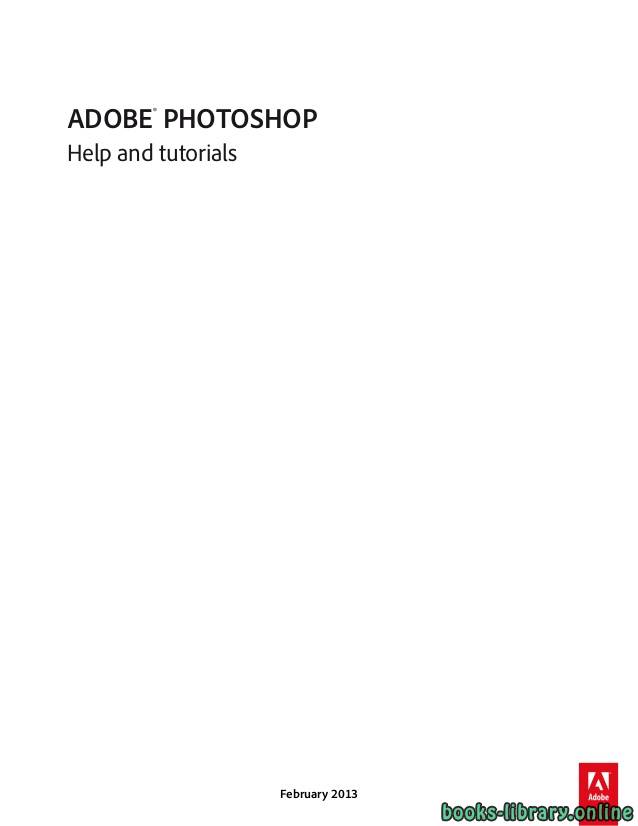📘 ❞ ADOBE® PHOTOSHOP Help and tutorials ❝ كتاب اصدار 2013
كتب فوتوشوب - 📖 كتاب ❞ ADOBE® PHOTOSHOP Help and tutorials ❝ 📖
█ _ 2013 حصريا كتاب ❞ ADOBE® PHOTOSHOP Help and tutorials ❝ 2025 tutorials:
كتاب للمبتدئين يتكون عدة ملفات شكل html وهي جيدة وقوية نفس الوقت Contents What's new 1 What's in CS6 3 Productivity enhancements (JDI's) 9 New video features 12 Arabic Hebrew type (CS6) 15 3D workflow Photoshop Extended 18 Add Lighting Effects 21 Key shortcuts for 24 Supported file formats 26 What’s CS5 28 Photoshop getting started 30 Adobe 31 Workspace 33 Workspace basics 34 Panels menus 41 Tools 45 Preferences 52 Key 53 Plug ins 55 Presets 56 Show or hide non printing Extras 59 Position elements with snapping 60 Positioning the Ruler tool 61 Specifying columns an image 62 Rulers 63 Undo history 65 Customizing keyboard 69 Default 71 Grid guides 96 Run 32 bit mode (64 Mac OS only) 98 Image color 99 Image essentials 100 Image size resolution 102 Acquiring images from cameras scanners 108 Creating, opening, importing 110 Viewing 113 Image information 117 Add swatches HTML CSS SVG Creative Cloud 120 Choosing colors Color Swatches panels 121 Viewing multiple 123 Adding a conditional change to action 125 Convert Bitmap 126 Customizing indexed tables 127 About 128 Choosing 131 High dynamic range 136 Blending modes 142 Color 145 Converting between 147 Customizing pickers 151 Understanding management 153 Layers 155 Layer 156 Managing layers 160 Selecting, grouping, linking 163 Moving, stacking, locking 165 Nondestructive editing 167 Copy 168 Load selections layer mask's boundaries 169 Editing masks 170 Masking vector 171 Combining into group portrait 173 Revealing clipping 174 Masking 176 Knockout reveal content other 180 Combine Auto Blend Layers 182 Aligning 183 Create manage groups 185 Applying Smart Filter 187 Create Objects 190 Layer opacity blending 193 Blending 196 Layer comps 199 Layer effects styles 201 Selecting 208 Making 209 Adjusting pixel 210 Moving, copying, deleting selected pixels 215 Saving alpha channel 219 Selecting 222 Making quick 224 Selecting lasso tools 226 Selecting marquee 229 Duplicate split merge channels 231 Creating temporary mask 233 Channel 236 Channel calculations 239 Extract object its background 241 Image adjustments 243 Understanding 244 Viewing histograms values 249 High 254 Convert black white 260 Adjusting tone 261 Adjust HDR exposure toning كتب فوتوشوب مجاناً PDF اونلاين ركن خاص بكتب مجانيه للتحميل Photoshop الفوتوشوب برنامج رسوميات لإنشاء وتعديل الصور النقطية أنتجته شركة أدوبي يعتبر أشهر البرامج لتحرير الرسوميات التصوير الرقمي إنشاء التصاميم البصرية المتنوعة والبانرات التلاعب بالصور والتصميمات كما يمكن تصميم المواقع المنتديات من خلاله مباشرة الإصدارات الحديثة وهو المنتج الأكثر مبيعاً هذا المجال الآن
كتاب للمبتدئين يتكون عدة ملفات على شكل html وهي جيدة وقوية في نفس الوقت للمبتدئين .
Contents
What's new....................................................................................................................................................1
What's new in CS6..................................................................................................................................................................3
Productivity enhancements (JDI's) in CS6..............................................................................................................................9
New video features in CS6....................................................................................................................................................12
Arabic and Hebrew type (CS6)..............................................................................................................................................15
3D workflow in Photoshop Extended CS6.............................................................................................................................18
Add Lighting Effects (CS6)....................................................................................................................................................21
Key shortcuts for new CS6 features......................................................................................................................................24
Supported file formats in Photoshop CS6..............................................................................................................................26
What’s new in CS5................................................................................................................................................................28
Photoshop getting started tutorials..............................................................................................................30
Adobe Photoshop CS5/CS6 tutorials.....................................................................................................................................31
Workspace and workflow.............................................................................................................................33
Workspace basics..................................................................................................................................................................34
Panels and menus.................................................................................................................................................................41
Tools......................................................................................................................................................................................45
Preferences...........................................................................................................................................................................52
Key shortcuts for new CS6 features......................................................................................................................................53
Plug-ins..................................................................................................................................................................................55
Presets...................................................................................................................................................................................56
Show or hide non-printing Extras...........................................................................................................................................59
Position elements with snapping...........................................................................................................................................60
Positioning with the Ruler tool...............................................................................................................................................61
Specifying columns for an image...........................................................................................................................................62
Rulers....................................................................................................................................................................................63
Undo and history....................................................................................................................................................................65
Customizing keyboard shortcuts............................................................................................................................................69
Default keyboard shortcuts....................................................................................................................................................71
Grid and guides.....................................................................................................................................................................96
Run Photoshop CS5 in 32-bit mode (64-bit Mac OS only)....................................................................................................98
Image and color basics................................................................................................................................99
Image essentials..................................................................................................................................................................100
Image size and resolution....................................................................................................................................................102
Acquiring images from cameras and scanners....................................................................................................................108
Creating, opening, and importing images............................................................................................................................110
Viewing images....................................................................................................................................................................113
Image information................................................................................................................................................................117
Add swatches from HTML CSS and SVG | Creative Cloud.................................................................................................120
Choosing colors in the Color and Swatches panels............................................................................................................121
Viewing multiple images......................................................................................................................................................123
Adding a conditional mode change to an action..................................................................................................................125
Convert an image to Bitmap mode......................................................................................................................................126
Customizing indexed color tables........................................................................................................................................127
About color...........................................................................................................................................................................128
Choosing colors...................................................................................................................................................................131
High dynamic range images................................................................................................................................................136
Blending modes...................................................................................................................................................................142
Color modes........................................................................................................................................................................145
Converting between color modes........................................................................................................................................147
Customizing color pickers and swatches.............................................................................................................................151
Understanding color management.......................................................................................................................................153
Layers........................................................................................................................................................155
Layer basics.........................................................................................................................................................................156
Managing layers..................................................................................................................................................................160
Selecting, grouping, and linking layers................................................................................................................................163
Moving, stacking, and locking layers...................................................................................................................................165
Nondestructive editing.........................................................................................................................................................167
Copy CSS from layers | Creative Cloud..............................................................................................................................168
Load selections from a layer or layer mask's boundaries....................................................................................................169
Editing layer masks..............................................................................................................................................................170
Masking layers with vector masks.......................................................................................................................................171
Combining multiple images into a group portrait.................................................................................................................173
Revealing layers with clipping masks..................................................................................................................................174
Masking layers.....................................................................................................................................................................176
Knockout to reveal content from other layers......................................................................................................................180
Combine images with Auto-Blend Layers............................................................................................................................182
Aligning layers.....................................................................................................................................................................183
Create and manage layers and groups...............................................................................................................................185
Applying a Smart Filter........................................................................................................................................................187
Create Smart Objects..........................................................................................................................................................190
Layer opacity and blending..................................................................................................................................................193
Blending modes...................................................................................................................................................................196
Layer comps........................................................................................................................................................................199
Layer effects and styles.......................................................................................................................................................201
Selecting....................................................................................................................................................208
Making selections................................................................................................................................................................209
Adjusting pixel selections.....................................................................................................................................................210
Moving, copying, and deleting selected pixels.....................................................................................................................215
Saving selections and alpha channel masks.......................................................................................................................219
Selecting a color range in an image....................................................................................................................................222
Making quick selections.......................................................................................................................................................224
Selecting with the lasso tools...............................................................................................................................................226
Selecting with the marquee tools.........................................................................................................................................229
Duplicate split and merge channels.....................................................................................................................................231
Creating a temporary quick mask........................................................................................................................................233
Channel basics....................................................................................................................................................................236
Channel calculations............................................................................................................................................................239
Extract an object from its background.................................................................................................................................241
Image adjustments....................................................................................................................................243
Understanding color adjustments........................................................................................................................................244
Viewing histograms and pixel values...................................................................................................................................249
High dynamic range images................................................................................................................................................254
Convert a color image to black and white............................................................................................................................260
Adjusting image color and tone in CS6................................................................................................................................261
Adjust HDR exposure and toning.
#38K
16 مشاهدة هذا اليوم#51K
6 مشاهدة هذا الشهر#10K
19K إجمالي المشاهدات- 🎁 كن أول كاتب اقتباس في هذه الصفحة واحصل على هديّة 15 من النقاط فوراً 🎁