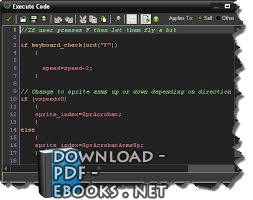📘 ❞ Designing Games with Game Maker ❝ كتاب
كتب لغات البرمجة - 📖 ❞ كتاب Designing Games with Game Maker ❝ 📖
█ _ 0 حصريا كتاب Designing Games with Game Maker 2024 Maker: Maker Version 8 Written by Mark Overmars What is New Version of has a large number improvements over version 7 Below the most important changes are described Incompatibilities Text splash screens can no longer show images However, web have been added that full html documents images, etc A made to functions related sprite and background resources This due fact uses completely new mechanism for these If your game lot calls load or save image on fly you strongly recommended keep using old If use extension packages will reinstall them Some timeline lead incompatibilities In particular, assigning starting it now two separate things An bug solved in which collision events where executed twice if objects each other Some games however might relied this and, hence, function correctly News Game default shows News page when started Here versions be announced, indicated, there information about competition, design tips tricks shown only once day Pro Edition switched off You always access news through Help menu encouraged regularly check Tutorial Game standard built tutorial beginners It panel at right screen Experienced users indicate they do not want see anymore To accommodate panel, mode does remember its settings so changing windowed from moment start Alpha blended backgrounds sprites The sprites alpha (transparency) channels makes possible create much nicer PNG files such loaded The editor rewritten, including many drawing options effects A file selector was animations Also we bundle high quality free Enhanced checking You more checking For example, collisions should an enclosed disk better control bounding box sub combined mask set dependence transparency value Splash screens A splash_show_web(url,delay) used pages as also local allows powerful e g help close button actions different types change (The old Show Video Webpage removes include They though still work ) Trigger events A type event introduced: specify yourself give name condition, written GML After all objects, just like With easily extend functionality Time lines The timelines extended property form additional buttons spread out moments delete duplicate ranges Timelines paused restarted even played backwards loop automatically Importing exporting resources The possibility merge replaced extensive system import export user ( gmres) Next imported principle one resource exist When conflict importing original, replace anyway, take recently changed, both (not recommended) able third option, track were last changed Rewritten script code editor The making easier write example pop up completion, argument help, matching brackets, improved color coding, line numbers, error checking, snippets, sophisticated find Speed improvements The speed considerably 100% sometimes loading time often running stand alone Other changes There additions some ones icons Constants defined their own (rather than Global Settings) As result remain visible while writing scripts constants text included Settings but Many small visual improvements Added random_range(x1,x2), irandom(x), irandom_range(x1,x2) latter integer results x x2 mouse_wheel_up mouse_wheel_down set_application_title(title) title application (which taskbar) file_text_eoln() read variabe debug_mode There setting disallow screensavers powersaving (sleep, hybernate) (default disallowed) disk_size(drive) disk_free(drive) variable gamemaker_version Runtime messages position error location temporary files, Preferences Corrected bugs The following bugs corrected smaller well An message Vista Active User Control removed Alt fields forms became invisible under action hints showing object opening one, open windows confirmation question asked (sort of) precision comparison operators Solved bad Applies field Creating standalone checks whether any rooms كتب لغات البرمجة مجاناً PDF اونلاين لغة (بالإنجليزية: Programming language) هي مجموعة من الأوامر تكتب وفق قواعد تُحَدَّد بواسطة ومن ثُمَّ تمر هذه بعدة مراحل إلى أن تنفذ جهاز الحاسوب تقسم بناء قربها اللغات الإنسانية إلى: لغة عالية المستوى (قريبة اللغة التي يفهمها البشر مثل: السي شارب البايثون الجافا سي ++ لغة منخفضة الآلة) التجميع وتقسم أحياناً الأغراض المرغوبة المستخدمة هناك صُممت لكي تعمل أجهزة معينة مثل تقوم شركة ما بإنتاج حاسوب أو معالج مركزي (وحدة معالجة مركزية) وتوفر له دليل استعمال يحتوي عليه وهناك أخرى أكثر عمومية بشكل مستقل عن نوع الآلة أي أنها ضمن آلة افتراضية جافا
Designing Games with Game Maker
Version 8.0 Written by Mark Overmars
What is New
Version 8.0 of Game Maker has a large number of improvements over version 7.0. Below the most important changes are described. Incompatibilities
Text splash screens can no longer show images. However, web splash screens have been added that can show full html documents with images, etc.
A number of changes have been made to the functions related to sprite and background resources. This is due to the fact that Game Maker uses a completely new mechanism for these resources. If your game uses a lot of calls to functions that load or save image resources on the fly you are strongly recommended to keep using the old version 7.0 for that game.
If you use extension packages you will have to reinstall them.
Some changes have been made to the timeline mechanism that can lead to incompatibilities. In particular, assigning a timeline and starting it are now two separate things.
An important bug has been solved in which collision events where executed twice if two objects have collision events with each other. Some games however might have relied on this bug and, hence, might no longer function correctly. News
Game Maker now default shows a News page when it is started. Here new versions will be announced, new resources will be indicated, there is information about competition, and game design tips and tricks. News is shown only once a day. In the Pro Edition this can be switched off. You can always access the news through the Help menu and you are encouraged to regularly check the news for important information about Game Maker. Tutorial
Game Maker now has a standard built-in tutorial for beginners. It is shown in a panel at the right of the screen. Experienced users can indicate that they do not want to see the tutorial anymore. To accommodate for the tutorial panel, Game Maker is now default started in full screen mode. It does however remember its settings so changing it once to windowed mode will from that moment on start it in that mode. Alpha-blended backgrounds and sprites
The new version Game Maker uses backgrounds and sprites with alpha (transparency) channels. This makes it possible to create and use much nicer sprites. PNG files with such information are now correctly loaded. The sprite and image editor have been completely rewritten, including many new drawing options and effects. A new sprite file selector was added that shows the animations in the sprites. Also we bundle a large number of high-quality sprites with Game Maker that you can use for free in your games. Enhanced collision checking
You now have more collision checking options. For example, you can indicate that collisions should be with an enclosed disk and you have better control over the bounding box. The sub-image of the sprite can have a combined mask and you can set the dependence on the alpha transparency value. Splash screens
A new function splash_show_web(url,delay) has been added that can be used to show web pages as splash screens. You can also use local html pages for this. This allows for a powerful mechanism to e.g. create help pages. A close button is added to the splash screens. Also a number of new actions have been added to show the different types of splash pages and to change splash settings. (The old
Show Video and Webpage actions have been removes as the new actions include them. They will though still work in old games.) Trigger events
A new type of event has been introduced: Trigger events. Trigger events you can specify yourself. You give them a name and a condition, written in GML. After this they can be used in all objects, just like other events. With this you can easily extend the functionality of Game Maker. Time lines
The timelines have been extended. The property form has additional buttons to e.g. spread out the moments and to delete or duplicate ranges of moments. Timelines can now be paused and restarted and they can even be played backwards. Also they can now loop automatically. Importing and exporting resources
The possibility to merge games has been replaced by a much more extensive system to import and export resources. The user can indicate which resources to export to a file (.gmres). Next they can be imported in a different game. In principle only one resource can exist for each name. When there is a name conflict when importing the use can specify to keep the original, replace anyway, take the one that is most recently changed, or keep both (not recommended). To be able to do the third option, all resources now keep track of when they were last changed. Rewritten script and code editor
The built-in script/code editor has been completely rewritten, making it a lot easier to write code. For example there is pop-up function name completion, argument help, matching brackets, improved color coding, line numbers, on-the-fly error checking, code snippets, and a sophisticated find and replace functionality. Speed improvements
The speed of games that use code has been considerably improved. A speed-up of up to 100% is sometimes possible. Also the loading time for games is often considerably improved. Also when running a stand-alone game.
Other changes
There are a number of other changes and additions. Here are some of the important ones.
You can now use high quality icons for your games.
Constants can now be defined in their own form (rather than through the Global Game Settings). As a result they can remain visible while you are e.g. writing scripts. You can also load and save the constants to text files.
Also included files are no longer shown in the Global Game Settings but in their own form.
Many small visual improvements
Added function random_range(x1,x2), irandom(x), and irandom_range(x1,x2). The latter do give integer results and can include x or x2.
Added functions mouse_wheel_up and mouse_wheel_down.
Added a function set_application_title(title) to set the title of the application (which is shown in the taskbar).
Added function file_text_eoln().
Added read-only variabe debug_mode.
There is now a game setting to disallow screensavers or powersaving options (sleep, hybernate) while the game is running (default disallowed).
Added functions disk_size(drive) and disk_free(drive) and a variable gamemaker_version.
Runtime error messages better indicate the position of the error
You can now change to location of the temporary files, see the page on Preferences.
... Corrected bugs
The following bugs were corrected. A number of other smaller bugs were corrected as well.
An error message when starting the Maker on Vista with Active User Control is now removed.
Corrected a bug that when using Alt many fields in forms became invisible under Vista.
Corrected a bug with action hints not showing in the object and time line forms.
When opening a game or starting a new one, no longer for all open changed resource windows a separate save confirmation question is asked.
Corrected a (sort of) error with the precision of comparison operators in code.
Solved bug with a bad background for the Applies To field in code editor.
Creating a standalone now correctly checks whether there are any rooms.
#9K
0 مشاهدة هذا اليوم#41K
10 مشاهدة هذا الشهر#17K
12K إجمالي المشاهدات-
🎁 كن أول كاتب اقتباس في هذه الصفحة واحصل على هديّة 15 من النقاط فوراً 🎁